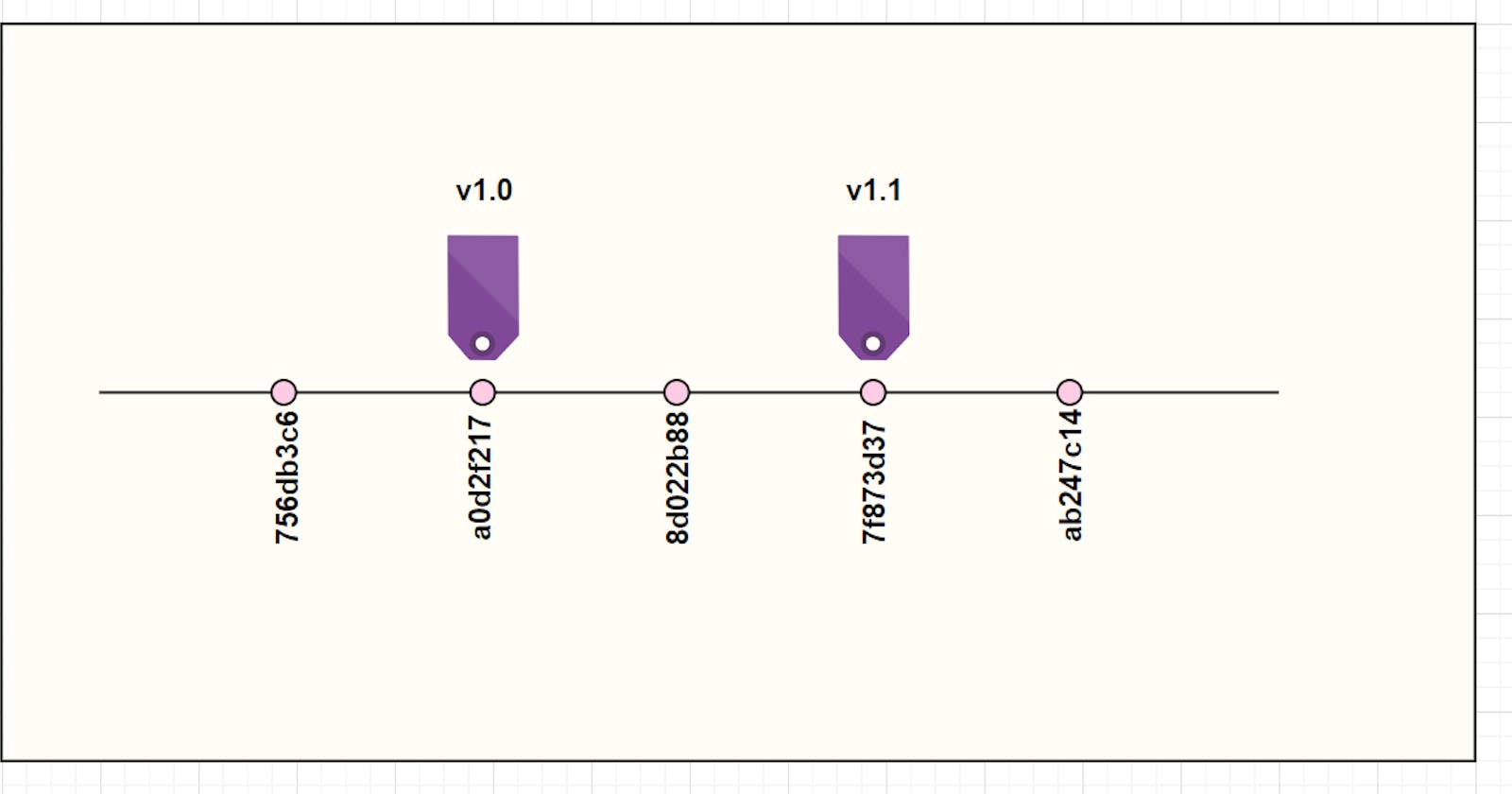Git tags are a way to mark specific points in the history of a Git repository. They are similar to branches, but unlike branches, they do not change. This makes tags useful for marking release points in a repository's history, such as v1.0 or v2.0.
There are two types of tags in Git: lightweight tags and annotated tags. Lightweight tags are simply references to a specific commit, while annotated tags include additional metadata, such as the tagger's name and email, the date the tag was created, and a message. Annotated tags are recommended for release tags because they provide more information and context.
To create a new tag in Git, you can use the git tag command. For example, to create a new annotated tag for the current commit, you can use the following command:
git tag -a v1.0 -m "Release v1.0"
This will create a new tag named "v1.0" that is annotated with the message "Release v1.0". You can also create a tag for a specific commit by specifying the commit's hash after the tag name. For example:
git tag -a v0.9 abcdef1234
This will create a new tag named "v0.9" that is annotated and points to the commit with the hash "abcdef1234".
Once you have created a tag, you can push it to a remote repository using the git push command. For example:
git push origin v1.0
This will push the "v1.0" tag to the "origin" remote repository.
Git tags are a useful way to mark important points in a repository's history and can be helpful for organizing and tracking releases. They are also a convenient way to share specific versions of a repository with others.