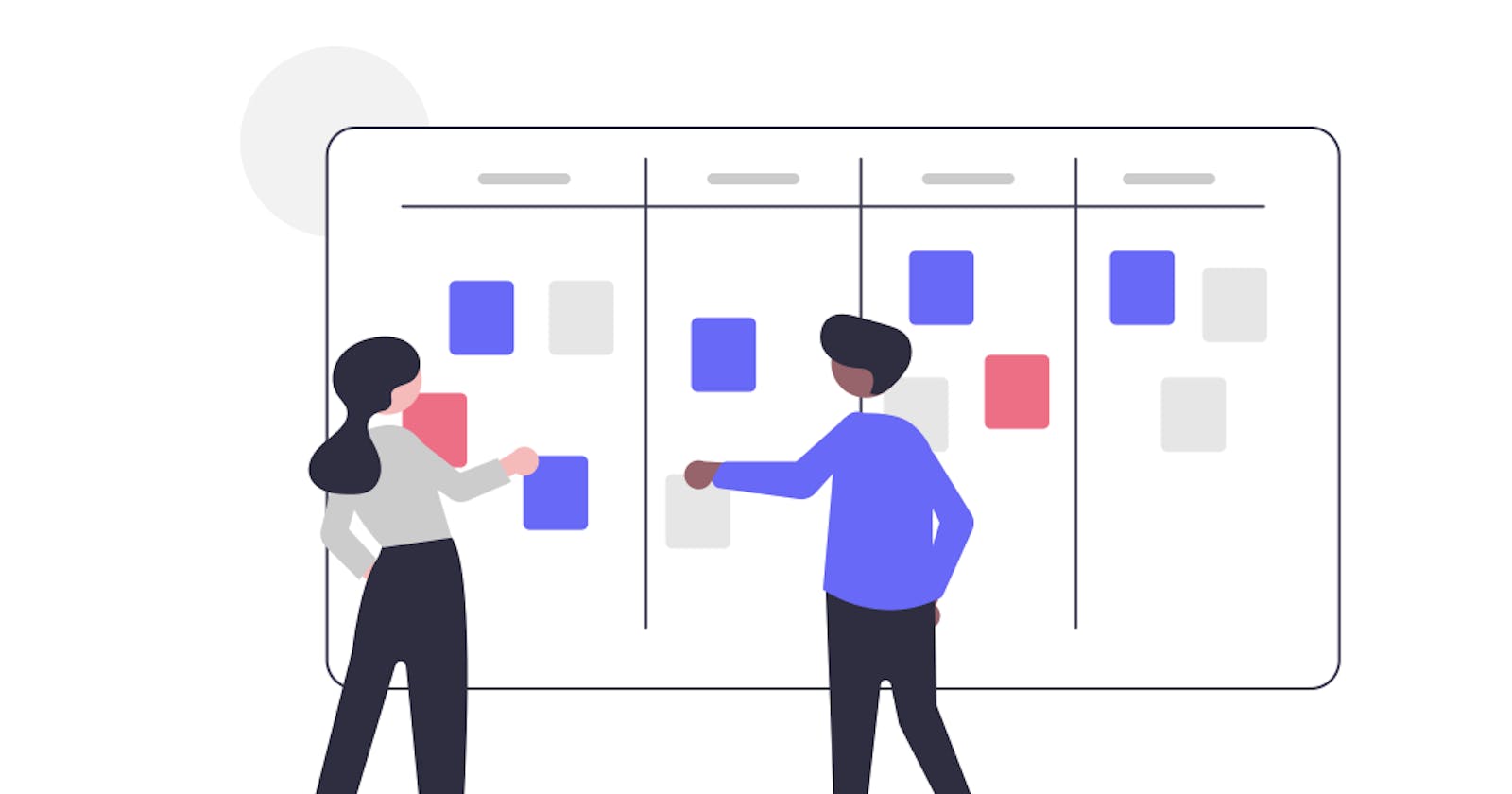❔ What and Why Blue/Green Deployment?
Blue/green deployments are a strategy for releasing software updates in a way that minimizes downtime and risk. In this approach, two identical production environments are created: a "blue" environment, where the current version of the software is running, and a "green" environment, where the new version of the software is deployed. Once the green environment is ready and has been tested, traffic is routed from the blue environment to the green environment, so that users start accessing the new version of the software. This allows the new version to be deployed without interrupting the user experience and provides a way to quickly roll back the changes if necessary. Blue/green deployments are useful in DevOps because they allow for rapid, reliable, and low-risk releases of new software updates. By maintaining two identical environments, blue/green deployments reduce the risk of downtime or errors during deployment and make it easy to roll back changes if necessary. Additionally, by testing and validating updates in the green environment before releasing them to production, blue/green deployments can help ensure that new updates are stable and ready for production. Overall, blue/green deployments are an effective way to maximize uptime and minimize risk in a DevOps environment.
🤔 How traffic is routed between them?
Both the blue and green environments are created using the same infrastructure and configuration so that they are identical in terms of the hardware, software, and configuration settings. This ensures that the environments are interchangeable and that updates can be tested and validated in the green environment before being released to the live environment. To route traffic between the blue and green environments, a load balancer is typically used. The load balancer is configured to direct incoming traffic to the blue environment unless a specific rule is triggered that causes traffic to be routed to the green environment instead. This allows the blue environment to remain active and serve live traffic, while the green environment is used for testing and validation. Once a new update is ready to be released, it is first deployed to the green environment. The update is then tested and validated in the green environment, to ensure that it is ready for production. If the update passes testing, the load balancer is reconfigured to route traffic from the blue environment to the green environment. This effectively makes the green environment the new live production environment, while the blue environment is updated with the new software. Once the blue environment is updated, it can be used as a standby environment in case the update in the green environment needs to be rolled back.
👩💻 Implement blue/green deployment using Azure Deployment slots.
To implement blue/green deployments in Azure using deployment slots, you will need to perform the following steps:
Create a new Azure app service, which will be used to host your web application.
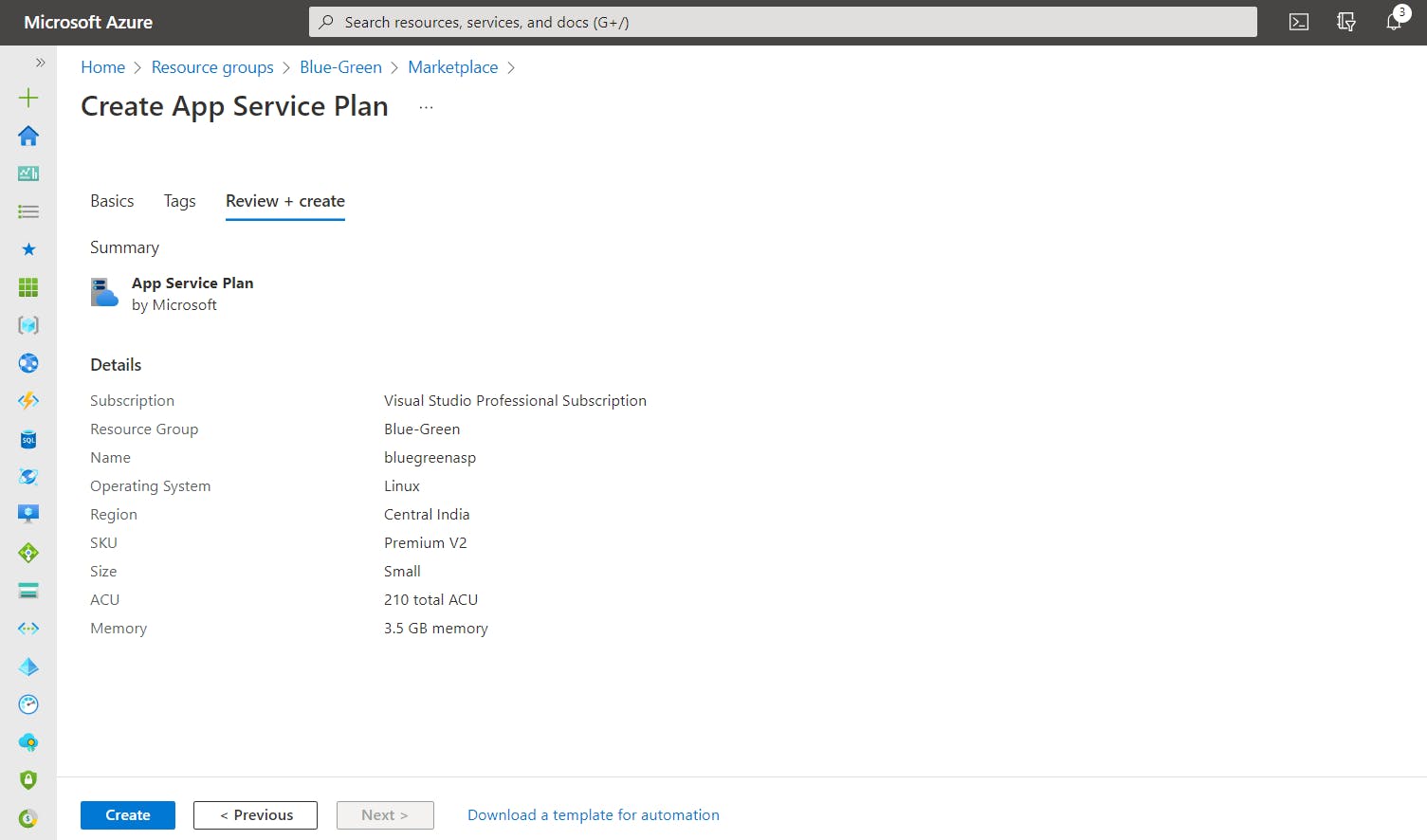
Within the app service, create two deployment slots, one for the "blue" environment and one for the "green" environment. These deployment slots will be used to host your application code and will be interchangeable based on your deployment strategy.
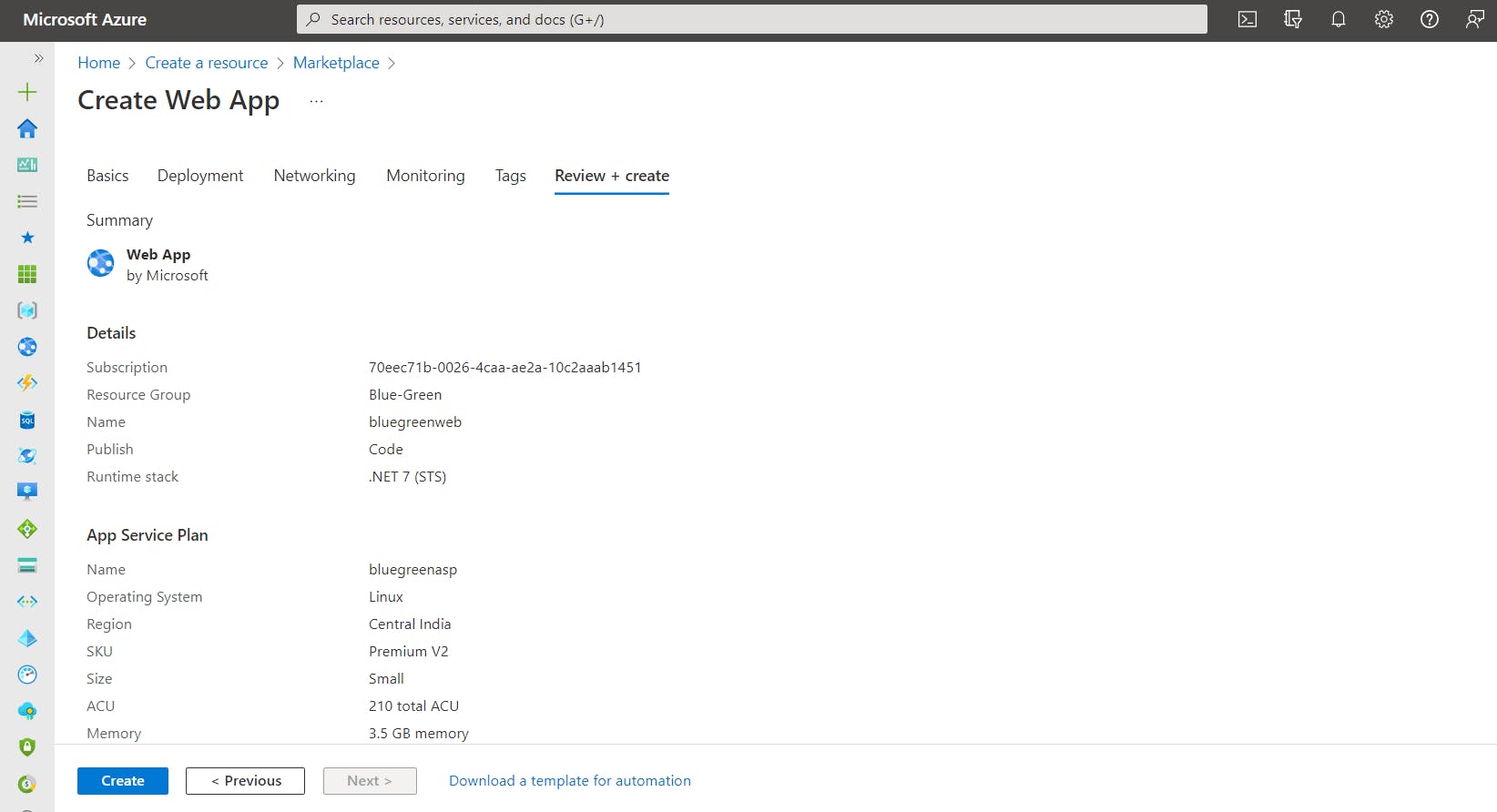
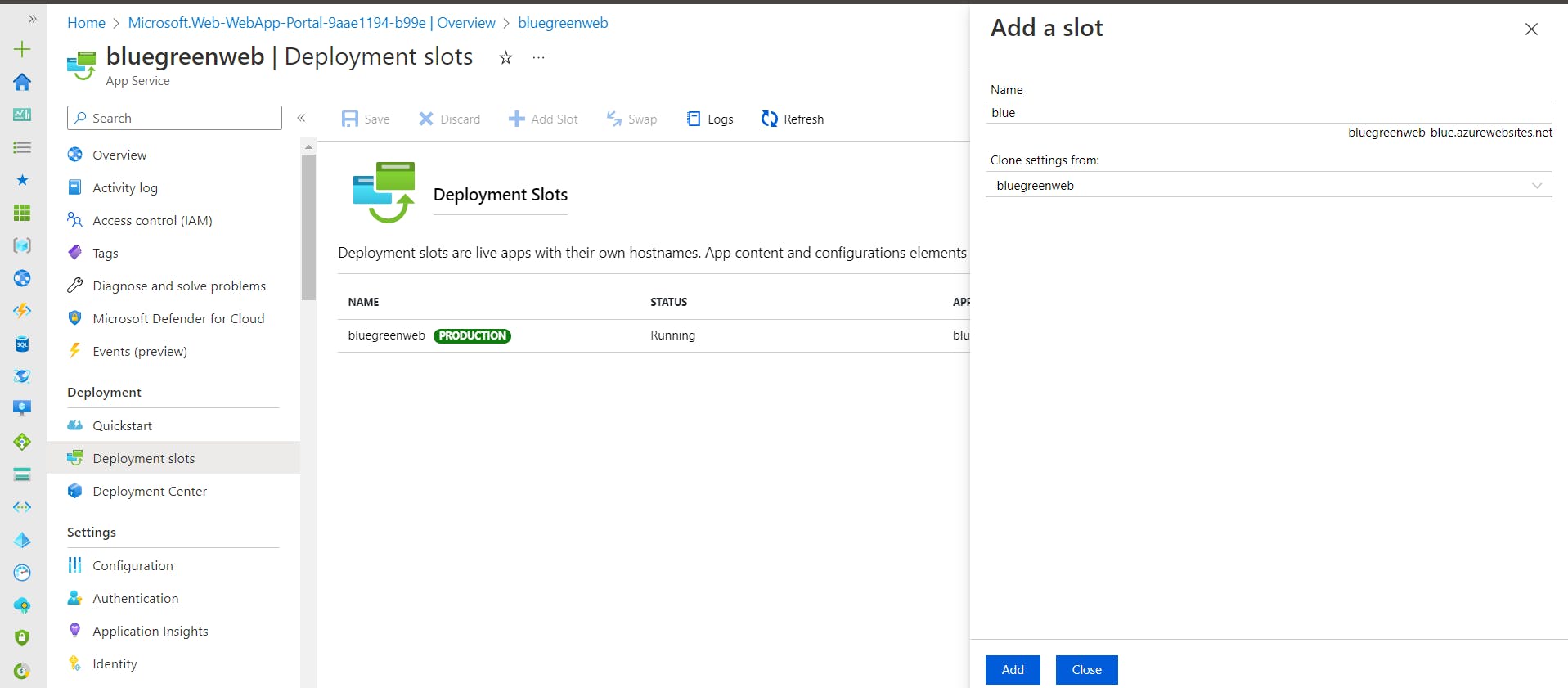
In your continuous deployment pipeline, configure your deployment process to push new code updates to the green deployment slot first. This will allow you to test and validate the update in the green environment before making it live in the blue environment.
Use the Azure portal or the Azure CLI to configure the traffic routing rules for your app service. By default, traffic will be routed to the blue deployment slot. However, you can configure rules that will cause traffic to be routed to the green deployment slot instead, based on conditions such as the percentage of incoming traffic or the time of day.
Once your code update has been tested and validated in the green environment, you can use the Azure portal or the Azure CLI to swap the roles of the blue and green deployment slots. This will cause the green deployment slot to become the active production environment, and the blue deployment slot to be updated with the new code.
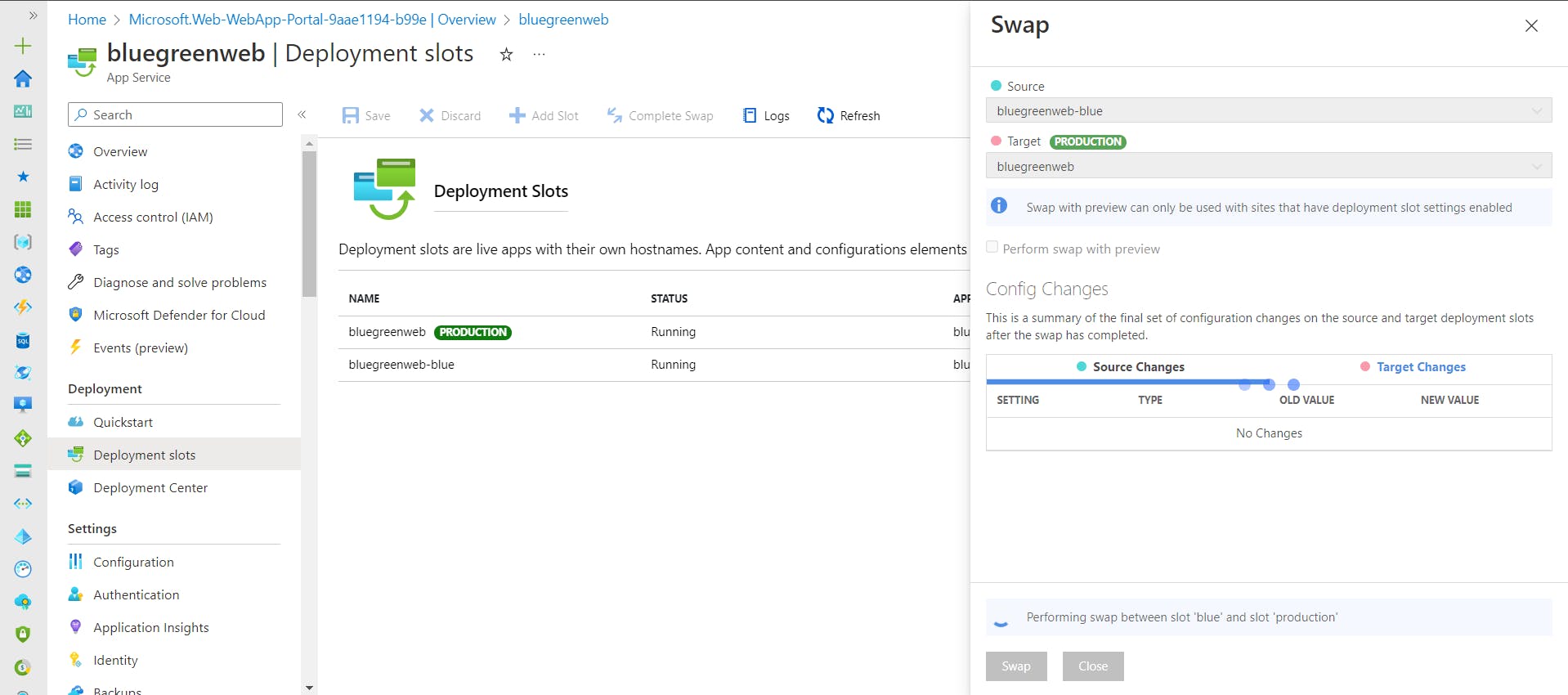
Overall, implementing blue/green deployments in Azure using deployment slots involves creating two deployment slots in an app service, configuring your continuous deployment pipeline to push updates to the green environment first, and then using traffic routing rules and deployment slot swaps to manage the flow of traffic between the environments. This allows you to test and validate new code updates in a non-production environment before making them live and provides a way to quickly roll back changes if necessary.
🔖 Suggestions
To ensure that blue/green deployments are implemented effectively, it is advisable to use automation to manage the deployment process. This will help to keep the blue and green environments identical and ensure a smooth switchover between them. Additionally, monitoring the performance of both environments in real-time can help to identify and resolve any issues with the new version of the software before switching traffic over. Thorough testing of the new version in the green environment will also help to ensure that it is ready for production and minimize downtime. Providing a rollback mechanism is also advisable in case any problems with the new version arise. Finally, keeping the environments as similar as possible will help to ensure a smooth switchover.